Package Structure
The mzPivotGrid and mzPivotMatrix packages have been merged into a single package called pivot. The resulting structure looks like this:
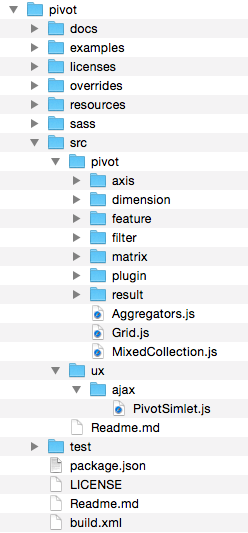
Package Inclusion
If you used the mzPivotGrid package in your MVC app, you will need to change your requires block in the Sencha Cmd generated app.json file. Previously, it was named mzPivotGrid. It should be updated to pivot and the exporter package should also be copied to the app packages folder since it is required by pivot.
Build Files
If you used the built version of mzPivotGrid, be sure to change all paths to point towards the compiled file in the package’s build directory.
For instance:
pivot/build/pivot{-debug}.jsYou will also need to utilize the appropriate CSS file that can also be found in the build directory’s theme folders.
pivot/build/{theme}/resources/pivot-{flavor}.jsUpdated Namespace
Several classes have been changed: - Mz namespace has been moved to the Ext namespace. - Mz.aggregate.* have been moved to Ext.pivot.*. - All Abstract classes have been renamed to Base. - Mz.pivot.plugin.ExcelExport is now Ext.pivot.plugin.Exporter and its ptype is exporter. - Mz.pivot.dataexport.* have been dropped and the Excel classes are now part of the exporter package. - Mz.pivot.plugin.drilldown.* have been dropped. - All Sass variables for the pivot package have been reworked and are now prefixed with pivot-grid. - Ext.pivot.MixedCollection and all Ext.pivot.plugin.configurator.* classes are now private. - All plugins have new ptypes prefixed with pivot: pivotconfigurator, pivotdrilldown, pivotrangeeditor and pivotexporter
Updated Configs
The pivot grid component used to have mzpivotgrid as xtype which is now pivotgrid. mzpivotgrid is still available but will be dropped in future versions.
All Abstract (Base) classes have been changed to use factoriable configs. Ext.Factory is used now internally to instantiate objects instead of Ext.createByAlias. Previously the mztype config was used to identify the class that needed to be instantiated. Since version 6 you should use type instead of mztype.
For instance:
{
xtype: 'mzpivotgrid',
matrixConfig: {
mztype: 'local',
store: 'storeId'
},
//...
}Should be replaced with:
{
xtype: 'pivotgrid',
matrixConfig: {
type: 'local',
store: 'storeId'
},
//...
}Since mztype is now type, the old type config in Ext.pivot.filter.Base became operator. All constants defined in the Base filter class were dropped and literals should be used to set the operator.
For instance:
topAxis: [{
dataIndex: 'year',
header: 'Year',
filter: {
mztype: 'label',
type: Mz.aggregate.filter.Abstract.TypeBetween
from: 2010,
to: 2012
}
}]Should be replaced with:
topAxis: [{
dataIndex: 'year',
header: 'Year',
filter: {
type: 'label',
operator: 'between',
value: [2010, 2012]
}
}]Please take a look at the Ext.pivot.filter.* classes to see what other operators are available.
Remote calculations
Matrix configs keysSeparator and grandTotalKey are sent to the server together will all configured dimensions and should be used on the server when the JSON response is generated.
本地化

All pivot grid locales have been moved to the pivot-locale package.
Export to Excel plugin
This plugin has been refactored. The Mz.pivot.plugin.ExcelExport class has been renamed to Ext.pivot.plugin.Exporter which has now the ptype: "pivotexporter".
For instance:
{
xtype: 'mzpivotgrid',
plugins: [{
ptype: 'mzexcelexport',
pluginId: 'excel',
title: 'Excel export'
}]
}
//somewhere on a button you might have something like this
var xml = grid.getPlugin('excel').getExcelData(true, true);
// and the xml content was either sent to the server or saved in the browser somehowShould be replaced with:
{
xtype: 'pivotgrid',
plugins: [{
ptype: 'pivotexporter'
}]
}
// somewhere on a button you may have something like this
grid.saveDocumentAs({
type: 'excel',
title: 'Excel export',
onlyExpandedNodes: true, // that's the equivalent of the first param in the old getExcelData function
showSummary: false, // that's the equivalent of the 2nd param in the old getExcelData function
fileName: 'export.xml'
});
// saveDocumentAs will try to save the file in the browser. If your browser is not supported then do this
var xml = grid.getDocumentData({
type: 'excel',
title: 'Excel export',
onlyExpandedNodes: true, // that's the equivalent of the first param in the old getExcelData function
showSummary: false // that's the equivalent of the 2nd param in the old getExcelData function
});
// and probably send the xml content to the serverAs you can see above the pivotexporter plugin adds two new methods to the pivot grid component. These methods accept a config object as parameter.
A bunch of configs were available on the old plugin which allowed you to style the Excel output. These configs do not exist anymore on the plugin level, instead a new set of configs can be passed to the saveDocumentAs or getDocumentData methods. Reason is that you could implement your own Exporter class that extends Ext.exporter.Base which can have its own set of configs.
Here is an example of how to map the old configs to the new Excel Exporter class.
grid.saveDocumentAs({
type: 'excel',
title: 'Excel export', // previously set on the plugin itself
defaultStyle: {
font: {
FontName: 'Calibri', // previously known as `cellFontName`
Size: 11, // previously known as `cellFontSize`
Family: 'Swiss',
Color: '#000000'
},
interior: {
Color: '#ffffff' // previously known as `cellFillColor`
},
borders: [{
Position: 'Top',
Color: 'red' // previously known as `cellBorderColor`
}]
},
titleStyle: {
name: 'Title',
font: {
Size: 11 // previously known as `titleFontSize`
},
interior: {
Color: '#ffffff' // previously known as `titleFillColor`
}
},
tableHeaderStyle: {
name: 'Heading 1',
font: {
Size: 11 // previously known as `headerFontSize`
},
interior: {
Color: '#ffffff' // previously known as `headerFillColor`
}
},
groupHeaderStyle: {
name: 'Group header',
font: {
Size: 11 // previously known as `groupHeaderFontSize`
},
interior: {
Color: '#ffffff' // previously known as `groupHeaderFillColor`
}
},
groupFooterStyle: {
name: 'Group header',
font: {
Size: 11 // previously known as `groupFooterFontSize`
},
interior: {
Color: '#ffffff' // previously known as `groupFooterFillColor`
}
}
});In this new approach various other styling can be applied to the exported document. Check out the Ext.exporter.file.excel.Style class for more styling options.
